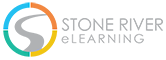AZ-801: Configuring Windows Server Hybrid Advanced Services
Certificate Exam Preparatory Course
Prepare for the AZ-801- Configuring Windows Server Hybrid Advanced Services exam with this comprehensive course covering all the key domains
Master Windows Server management and security with this AZ-801 course. Learn to secure on-premises and hybrid infrastructures, manage failover clusters, integrate with Azure AD, and implement robust networking and storage solutions. Dive into data recovery, Hyper-V Replicas, and disaster recovery with Azure Site Recovery. Seamlessly migrate servers to Azure, upgrade Active Directory, and troubleshoot server issues. Perfect for both beginners and seasoned professionals.
Unlock the full potential of Windows Server management and security with our comprehensive AZ-801 course. This course takes you on a journey through securing your Windows on-premises and hybrid infrastructures, managing high availability with failover clusters, and integrating with Azure AD for unified identification. Learn to implement robust networking, secure storage solutions, and master data recovery tactics.
Throughout this course, you will delve into managing backups, using the Azure Site Recovery service for disaster recovery, and exploring Hyper-V Replicas for real-time VM protection. The course also covers the smooth migration of on-prem Windows servers to Azure, upgrading your Active Directory infrastructure, and moving web applications from IIS to Azure.
You'll gain hands-on strategies for diagnosing and resolving issues with Windows Server VMs in Azure, monitoring and troubleshooting server health, performance, and security. This course is designed to empower both seasoned professionals and newcomers with the skills needed to manage and secure Windows Server environments effectively. Top of Form
Bottom of Form
Prepare yourself to master Windows Server management and security with the comprehensive AZ-801 course. Whether you're securing your Windows on-premises or hybrid infrastructures, managing high availability with failover clusters, or integrating with Azure AD for unified identification, this course covers it all.
This course empowers you with the knowledge and tools necessary to navigate the complexities of Windows Server management and security, ensuring you can confidently implement best practices and optimize performance in your organization's IT infrastructure.
Your Instructor
Stone River eLearning was started in 2012, and since then we've trained over a million students. Our content is timely and up to date with high production value. Above all, our courses are well taught, so you'll learn more easily than the cut rate courses on some other sites.
Course Curriculum
-
PreviewCourse Overview
-
StartConfigure and Manage Microsoft Defender for Servers (12:37)
-
StartConfigure and Manage Exploit Protection (9:02)
-
StartConfigure and Manage Windows Defender Application Control (11:12)
-
StartConfigure and Manage Windows Defender Credential Guard and SmartScreen (10:39)
-
StartImplement OS Security Using Group Policies (13:54)
-
StartConfigure Password Policies and Password Block Lists (13:03)
-
StartSecure Domain Controllers
-
StartConfigure Authentication Policies and Silos (9:33)
-
StartConfigure Account Security (13:26)
-
StartManage AD Built-In Administrative Groups (11:30)
-
StartImplement and Manage Microsoft Defender for Identity (12:42)
-
StartUse Microsoft Sentinel to Monitor On-Prem Servers and VMs (20:33)
-
StartUse Microsoft Defender for Cloud to Remediate Security Issues (15:49)
-
PreviewManage Windows Defender Firewall
-
StartImplement Domain Isolation and Connection Security Rules (13:11)
-
StartManage Windows BitLocker Drive Encryption (10:34)
-
StartManage Disk Encryption for Azure VMs (10:20)
-
StartImplement a Windows Server Failover Cluster (12:08)
-
StartImplement a Stretch Cluster Across Regions (12:24)
-
StartConfigure Storage for Failover Clustering (14:33)
-
StartConfigure Networking for Failover Clustering (12:18)
-
PreviewManage Cluster Quorum (10:56)
-
StartManage Cluster Updates (9:58)
-
StartFailover and Recover a Cluster Node (9:14)
-
StartUpgrade Nodes to Windows Server 2022 (10:43)
-
StartManage Failover Clusters Using Windows Admin Center
-
StartUsing Storage Spaces Direct (14:17)
-
StartManage Backup for Windows Server in Azure (13:16)
-
PreviewUsing Azure Backup Server (16:24)
-
StartConfigure Backup using Built-In Backup Agent (11:27)
-
StartRecover VMs Using Snapshots
-
StartConfigure Recovery for On-Prem VMs (17:14)
-
StartConfigure Recovery for Azure VMs (21:47)
-
StartManage Hyper-V Replication and Failover (20:14)
Frequently Asked Questions
Get started now!