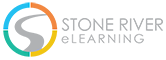AZ-800- Administering Windows Server Hybrid Core Infrastructure
Certificate Exam Preparatory Course
Prepare for the AZ-800 Administering Windows Server Hybrid Core Infrastructure exam with this comprehensive course. Covering key domains such as deploying and managing AD DS, managing hybrid Windows Servers, virtual machines, networking infrastructure, and storage services, this course is essential for IT professionals.
The AZ-800 Administering Windows Server Hybrid Core Infrastructure exam is a comprehensive certification focusing on various key domains essential for IT professionals. This course is structured to thoroughly prepare you for the exam by covering the following critical areas:
- Deploying and Managing Active Directory Domain Services (AD DS):
- Covers both on-premises and cloud environments.
- Constitutes 30-35% of the exam content.
- Managing Windows Servers and Workloads in a Hybrid Environment:
- Focuses on managing Windows Servers in a hybrid setup.
- Accounts for 10-15% of the exam content.
- Managing Virtual Machines and Containers:
- Implementing and managing virtual machines and containers.
- Makes up 15-20% of the exam content.
- Implementing and Managing Hybrid Networking Infrastructures:
- Covers networking infrastructures both on-premises and in hybrid scenarios.
- Also comprises 15-20% of the exam content.
- Managing Storage and File Services:
- Essential skills for managing storage and file services.
- Another segment that makes up 15-20% of the exam.
This course is designed to be comprehensive and accessible, tailored to fit the busy lifestyles of IT professionals. It aims to enhance your IT expertise across these domains, ensuring you have the knowledge and skills necessary to achieve success in the AZ-800 exam.
Whether you're looking to deepen your understanding of Active Directory, Windows Server management, virtualization, networking, or storage services, this course provides the detailed coverage needed for certification preparation.
Your Instructor
Stone River eLearning was started in 2012, and since then we've trained over a million students. Our content is timely and up to date with high production value. Above all, our courses are well taught, so you'll learn more easily than the cut rate courses on some other sites.
Course Curriculum
-
PreviewCourse Overview (2:14)
-
StartLogical vs Physical Components (19:51)
-
StartAD DS Objects (13:06)
-
StartAD DS Structural Components (19:26)
-
StartFunctional Levels and FSMO Roles (19:32)
-
StartDeploy On-Premises Domain Controllers (16:06)
-
StartDeploy Azure Domain Controllers (13:07)
-
StartExamine Read-Only Domain Controllers (RDOCs) (9:43)
-
StartPre-Stage a RODC Remo (11:36)
-
StartDeploy a RODC Demo (13:44)
-
PreviewConfigure a RODC Demo (5:25)
-
StartTransfer FSMO roles using Active Directory tools (14:36)
-
StartExamine ntdsutil.exe regarding FSMO roles (5:00)
-
StartTransfer FSMO roles using PowerShell (11:42)
-
StartExamine Forest and Domain Trusts (8:10)
-
StartDeploy a Child Domain Demo (10:18)
-
StartConfigure Conditional Forwarders Demo (8:31)
-
StartConfigure External Trust Demo (9:43)
-
StartConfigure Shortcut Trust Demo (6:53)
-
StartExamine AD DS Sites (10:13)
-
StartConfigure AD DS Sites Demo (4:14)
-
StartConfigure Site Links Demo (4:22)
-
StartConfigure Site Link Cost and Replication Demo (7:57)
-
StartConfigure Subnets Demo (5:49)
-
StartConfigure Site Link Bridging Demo (7:27)
-
StartManage Replication via Active Directory Tools (8:39)
-
StartManage Replication vis Commands (8:07)
-
StartCreate and Manage Users in AD DS Demo (17:33)
-
StartExamine Groups in AD DS (13:14)
-
StartCreate and Manage Groups in AD DS Demo (11:26)
-
PreviewCreate and Manage Groups Using PowerShell Demo
-
StartCreate and Manage OUs in AD DS (14:26)
-
StartManage Users and Groups in Trust Relationships (10:37)
-
StartExamine Group Managed Service Accounts (gMSAs) (7:59)
-
StartCreate and Manage gMSAs Demo (7:57)
-
StartJoin Windows Servers to On-Premise AD DS (3:33)
-
StartJoin Windows Servers to Azure AD DS (4:29)
-
StartExamine AD DS, Azure AD DS, and Azure AD (9:08)
-
StartDeploy Azure AD DS Demo (10:40)
-
StartDeploy an Azure AD Custom Domain Demo (5:51)
-
StartExamine Hybrid Identity with Azure AD and AD DS (15:44)
-
StartExamine Azure AD Connect (11:45)
-
StartImplement Idfix to Check AD DS Demo (7:26)
-
StartImplement Azure AD Connect Demo (20:00)
-
StartExamine Azure AD Connect Synchronization (7:27)
-
StartManage Azure AD Connect Synchronization Demo (8:44)
-
StartExamine Azure AD Connect Cloud Sync (8:16)
-
StartInstall Azure AD Connect Cloud Sync Agent Demo (5:57)
-
StartImplement Azure AD Connect Cloud Sync Demo (5:57)
-
StartManage Azure AD DS Demo (6:19)
-
StartManage Azure AD Connect Health Demo (8:13)
-
StartExamine On-premises and Hybrid Authentication (12:51)
-
StartExamine AD DS Passwords (7:59)
-
PreviewConfigure and Manage AD DS Passwords Demo (12:32)
-
StartExamine Group Policy in AD DS (17:47)
-
StartImplement Group Policy in AD DS Demo (10:38)
-
StartImplement Group Policy Preferences in AD DS Demo (5:28)
-
StartImplement Group Policy in Azure AD DS Demo
-
StartDeploy a WAC Gateway Server Demo (10:39)
-
StartConfigure a WAC Target Machine Demo (7:23)
-
StartExamine PowerShell Remoting (5:49)
-
StartConfigure PowerShell Remoting Demo (5:29)
-
StartExamine CredSSP for 2nd Hop Remoting (5:50)
-
StartExamine Kerberos Delegation for 2nd Hop Remoting (7:08)
-
StartConfigure CredSSP and Kerberos Delegation Demo (6:35)
-
StartExamine JEA for PowerShell Remoting (6:47)
-
StartTurn on PowerShell Logging for JEA Demo
-
StartCreate a JEA Role Capability File Demo (7:53)
-
StartCreate a JEA Session Configuration File Demo (6:11)
-
StartRegister the JEA Session Configuration Demo (6:58)
-
StartManage Windows Servers Using Azure Arc (11:33)
-
StartAssign Azure Policy Guest Configuration (15:26)
-
StartDeploy Azure Services Using Azure VM Extensions (11:57)
-
StartImplement Azure Automation (10:00)
-
StartIntegrate Windows Servers with Log Analytics (13:01)
-
PreviewManage Updates in a Hybrid Environment (19:09)
-
StartIntegrate Windows Servers with Defender for Cloud (7:51)
-
StartManage IaaS VMs with Azure DSC (16:08)
-
StartCreate a Runbook to Automate VM Tasks (14:57)
-
StartEnable VM Enhanced Session Mode (10:03)
-
StartManage VM Using PowerShell and SSH Direct (17:00)
-
StartConfigure Nested Virtualization (14:52)
-
StartConfigure VM Memory (8:34)
-
PreviewConfigure Integration Services (6:27)
-
StartConfigure Discrete Device Assignment (13:35)
-
StartConfigure VM Resource Groups (14:59)
-
StartConfigure VM CPU Groups (16:58)
-
StartConfigure Hypervisor Scheduling Types (7:12)
-
StartManage VM Checkpoints (23:05)
-
StartImplement High Availability for VMs (14:51)
-
StartManage VHD and VHDX Files (18:04)
-
StartConfigure Hyper-V Network Adapter (9:31)
-
StartConfigure NIC Teaming (14:08)
-
StartConfigure Hyper-V Switch (7:14)
-
StartCreate Windows Server Container Images (22:11)
-
StartManage Windows Server Container Images (12:30)
-
StartConfigure Container Networking (5:53)
-
StartManage Container Instances (14:17)
-
StartManage Data Disks (20:41)
-
StartResize Azure VM (5:11)
-
StartConfigure Azure VM Continuous Delivery (15:16)
-
StartConfigure Connections to VMs (16:44)
-
StartManage Azure VM Network Configuration (21:01)
Frequently Asked Questions
Get started now!